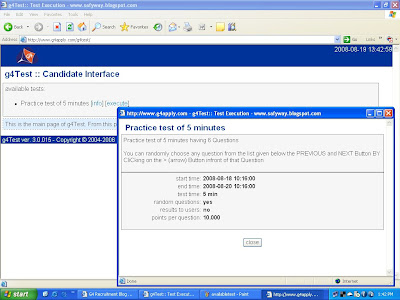You will be asked to complete a online form
Test centers do not have large waiting areas. Friends or relatives who accompany you to the test center will not be permitted to wait in the test center or contact you while you are taking the examination.
You will be required to write your signature before and after the test session and at any time you leave or enter the testing room.
You will be assigned a seat. Your picture will be taken and will be reproduced on your score report and at your testing station. Be sure the correct photograph is displayed on your assigned testing station.
You may not leave the test center during the test session and breaks.
You may not refer to or use any testing materials or aids at any time during the testing session or breaks. These include paper, pencils, beepers, pagers, pens, calculators, watch calculators, books, rulers, highlighter pens, stereos or radios with headphones, telephones/cell phones, electronic dictionaries, watch alarms, dictionaries, translators, and any electronic or photographic devices.
Scratch paper is provided you in test centre for rough work, which you have to handover to testing administrators before you leave the hall.
If at any time during the test you believe you have a problem with your computer or need the administrator for any reason, raise your hand.
The center administrator is authorized to dismiss you from a test session, or G4 Solutions may cancel your scores on following reasons
for attempting to take the test for someone else.
failing to provide acceptable identification
obtaining improper access to the test, a part of the test, or information about the test
using any prohibited aid in connection with the test
creating a disturbance
attempting to give or receive assistance, or otherwise communicate, in any form, with another person about the test, during the test administration
taking food or drink into the testing room
attempting to copy the test questions (in any format) from the testing room
attempting to take out the scratch paper from the testing room
leaving the testing room without permission
attempting to tamper with a computer
failing to follow any of the test administration regulations contained in this sheet or given by the test administrator, or specified in any test materials Failure to comply with an administrator’s directions can result in your test scores being canceled. If this should be necessary, no scores will be reported for this test.